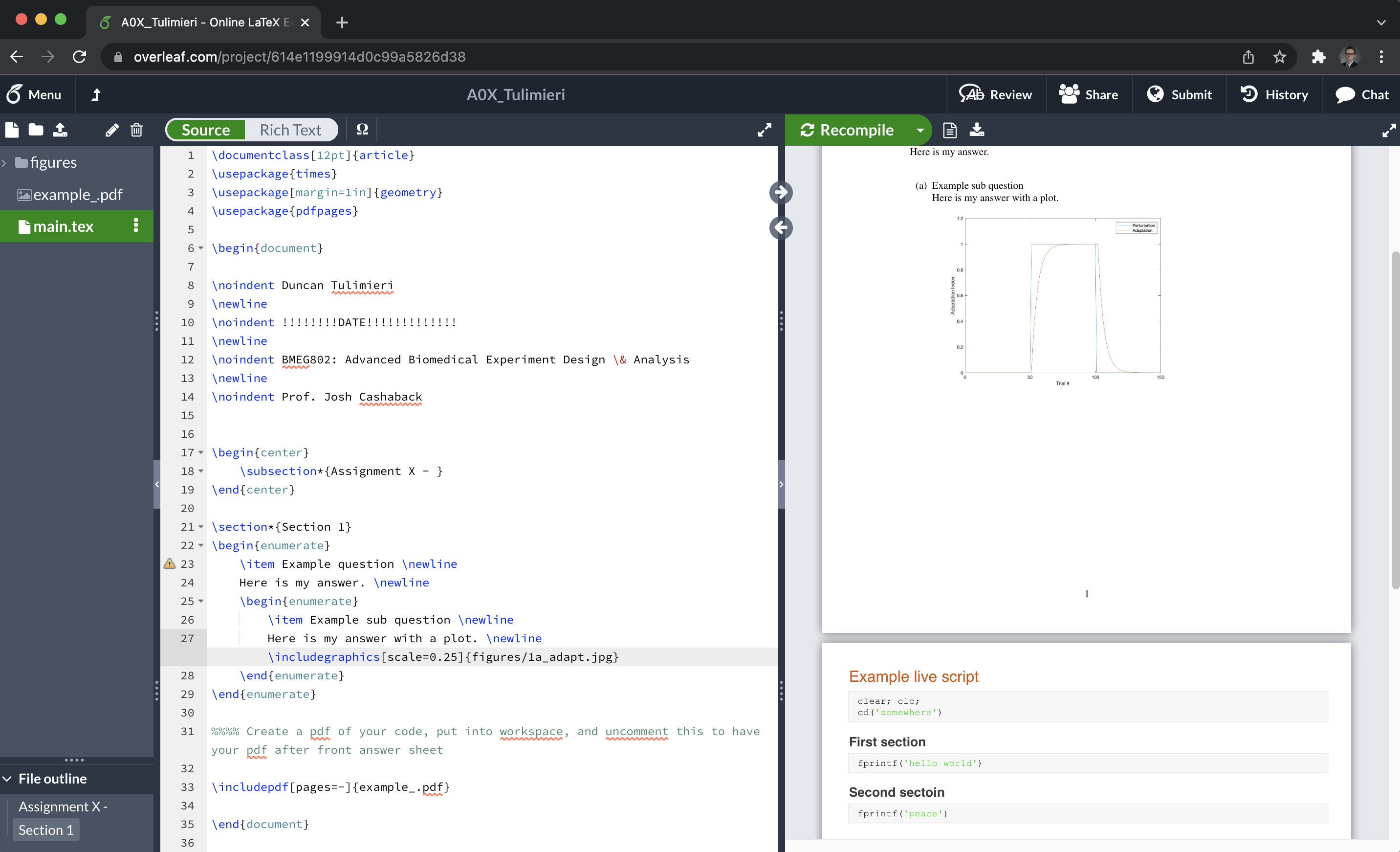Here is an outline for a pipeline of how to turn in beautiful assignments. It mainly relies on using Overleaf as the LaTeX editor. This can all be done in Microsoft Word, but I think LaTeX is a great skill to know and have if ever needed. If you ever need to figure out something with LaTeX, I recommend just searching “Overleaf latex problem”. Overleaf has great documentation about how to do many things in it’s platform.
Table of Contents
Python
There are many ways to do steps 1-4, but I outline how to do using Anaconda Navigator and Visual Studio Code as IDEs/code editors. All resources are free.
- Finalize .ipynb code.
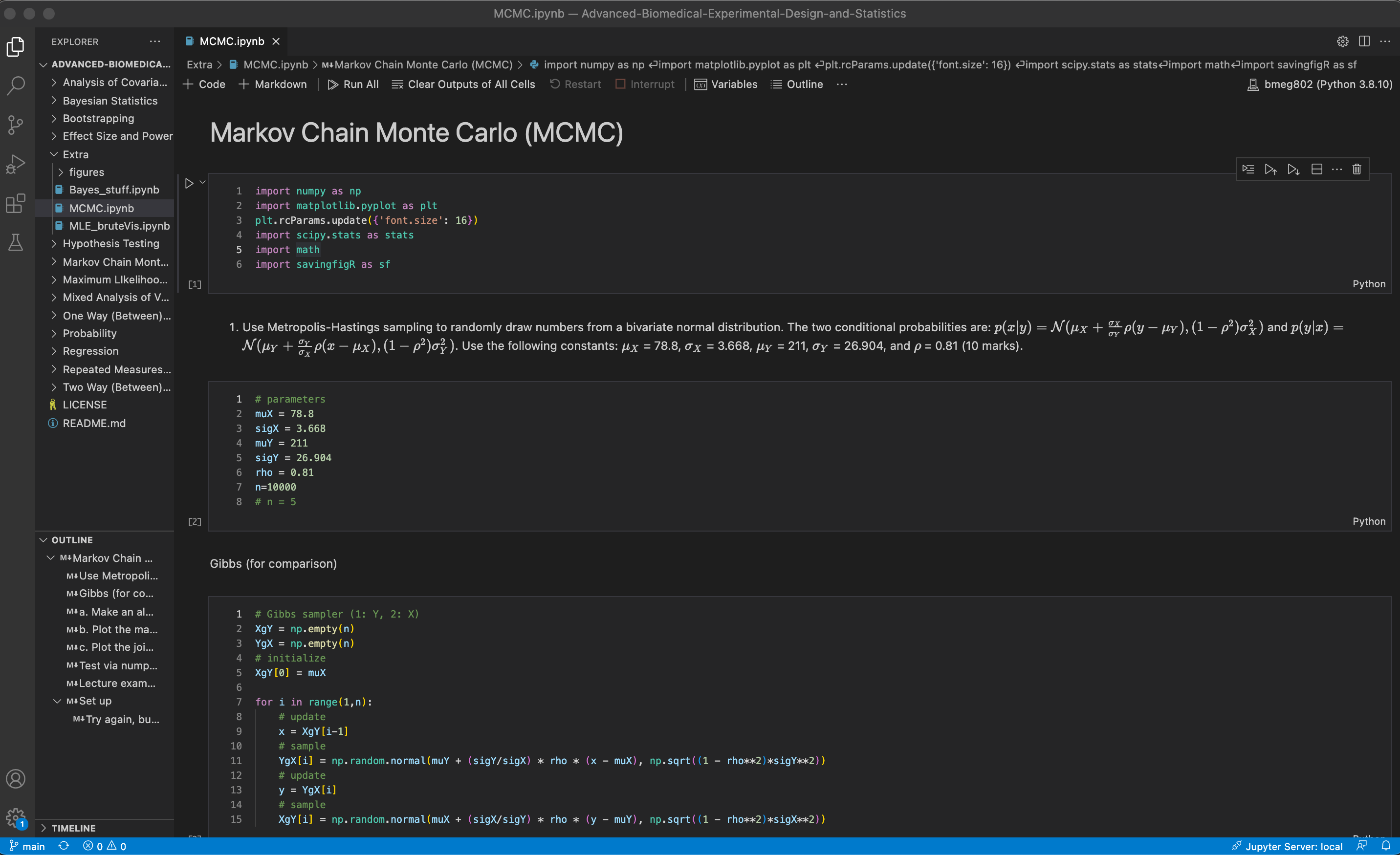
- Open Anaconda Navigator.
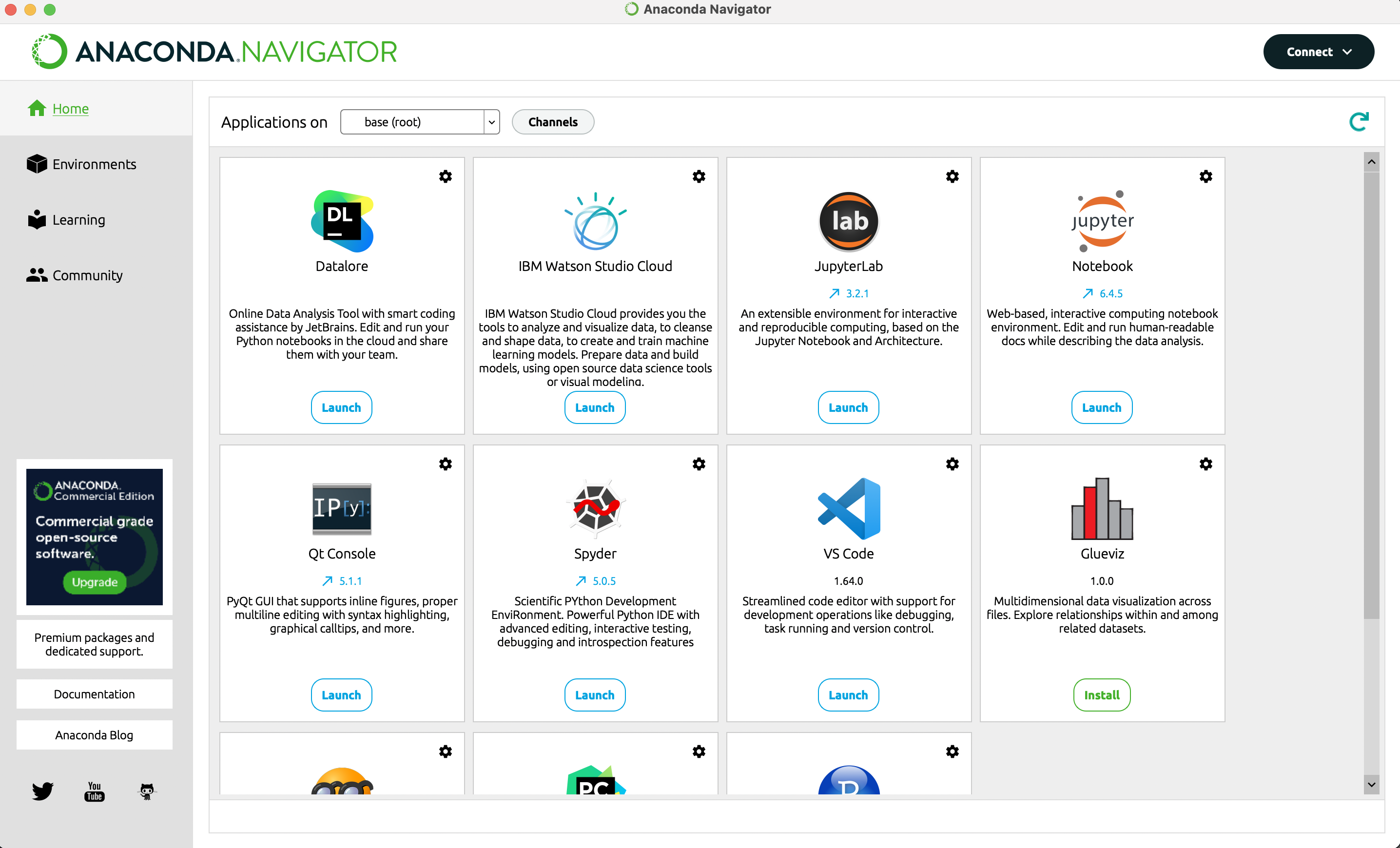
- Launch Jupyter Notebooks and navigate to assignment .ipynb.
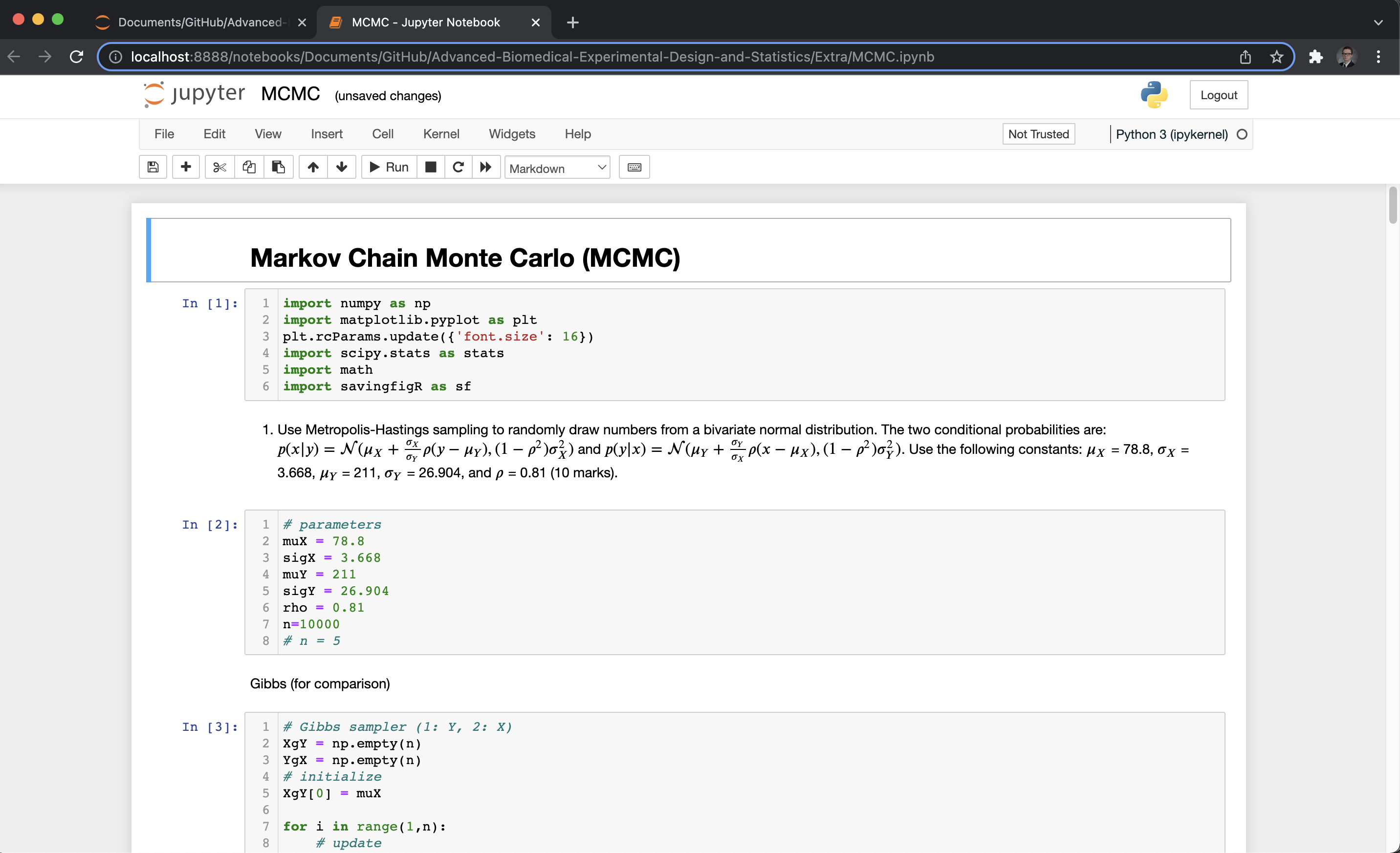
- Print (Command + P or Ctrl + P) > Save as PDF.
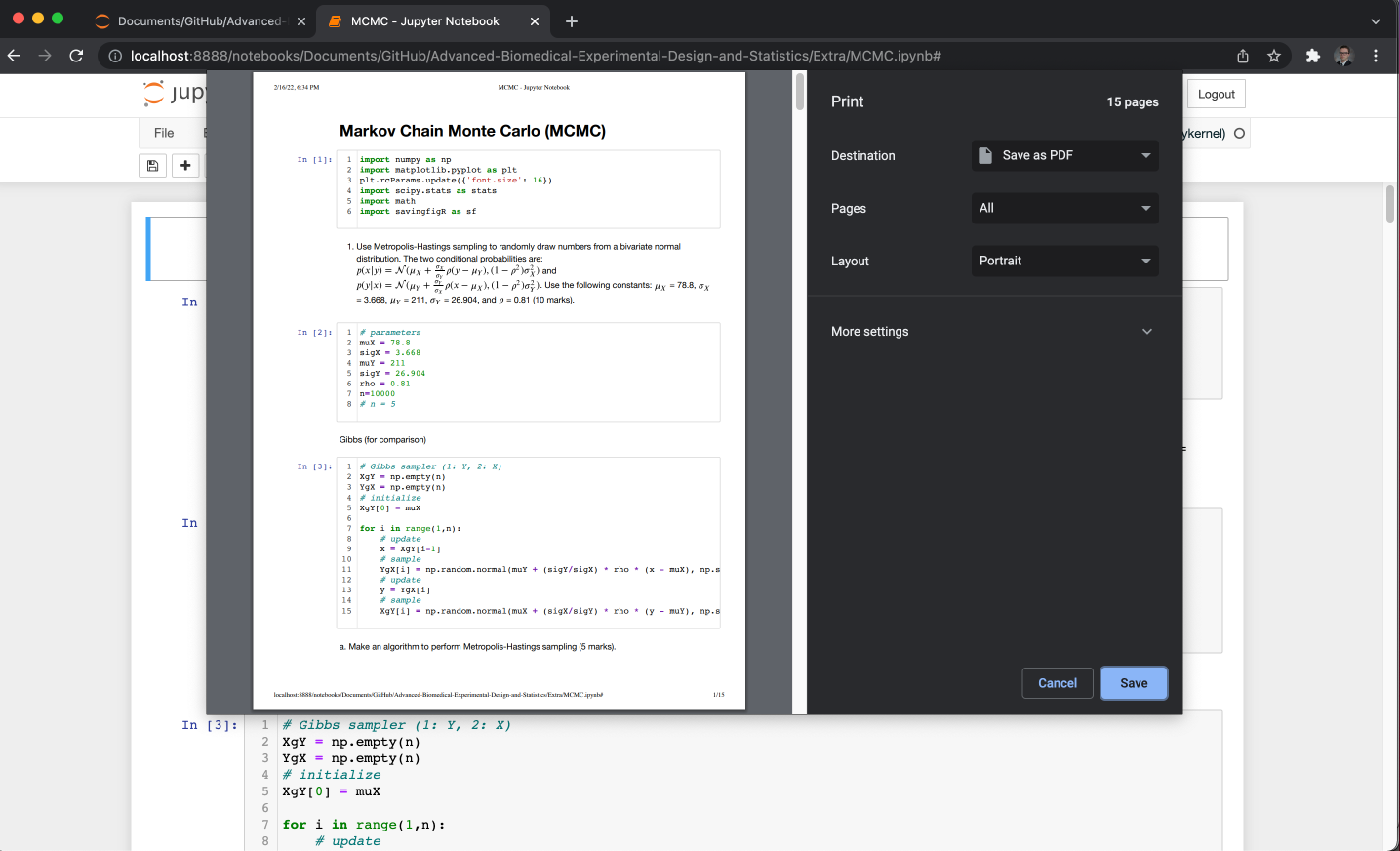
- Open Overleaf and create a new project (e.g. document) (feel free to use this LaTeX outline).
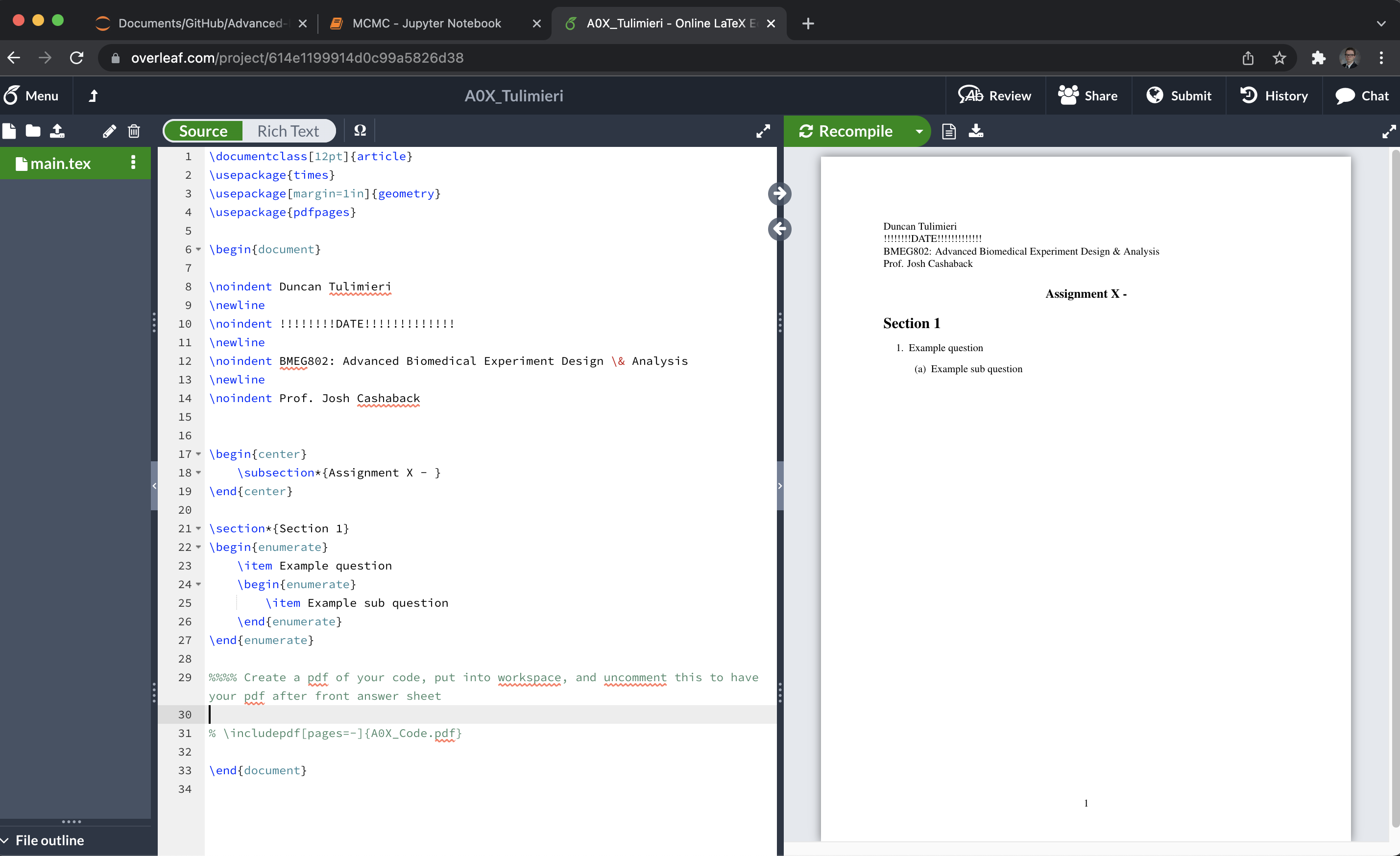
- Add answers to answers and figures via LaTeX code.
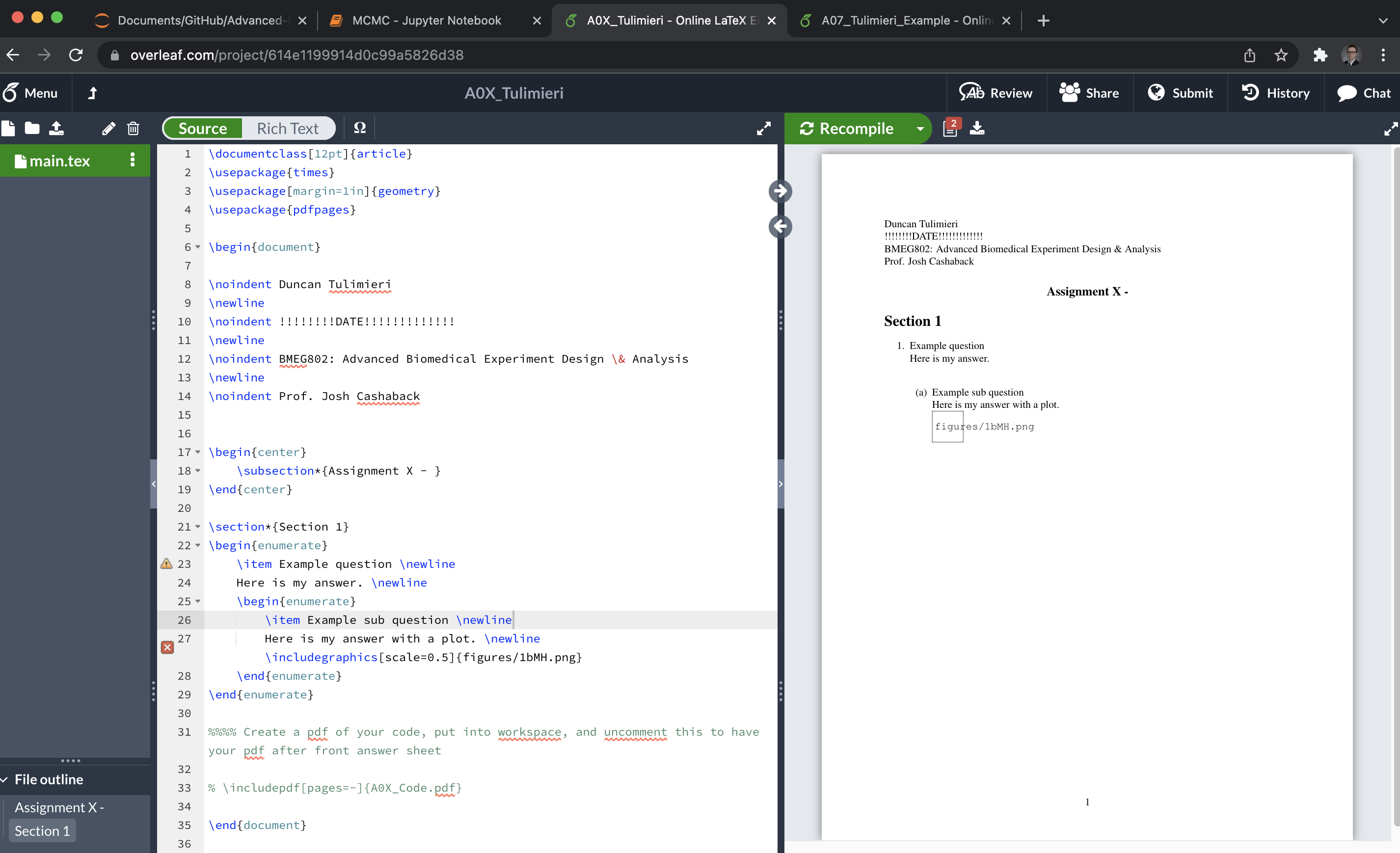
- Upload figures and code PDF.
- I recommend creating a new folder so the project workspace doesn’t get crazy.
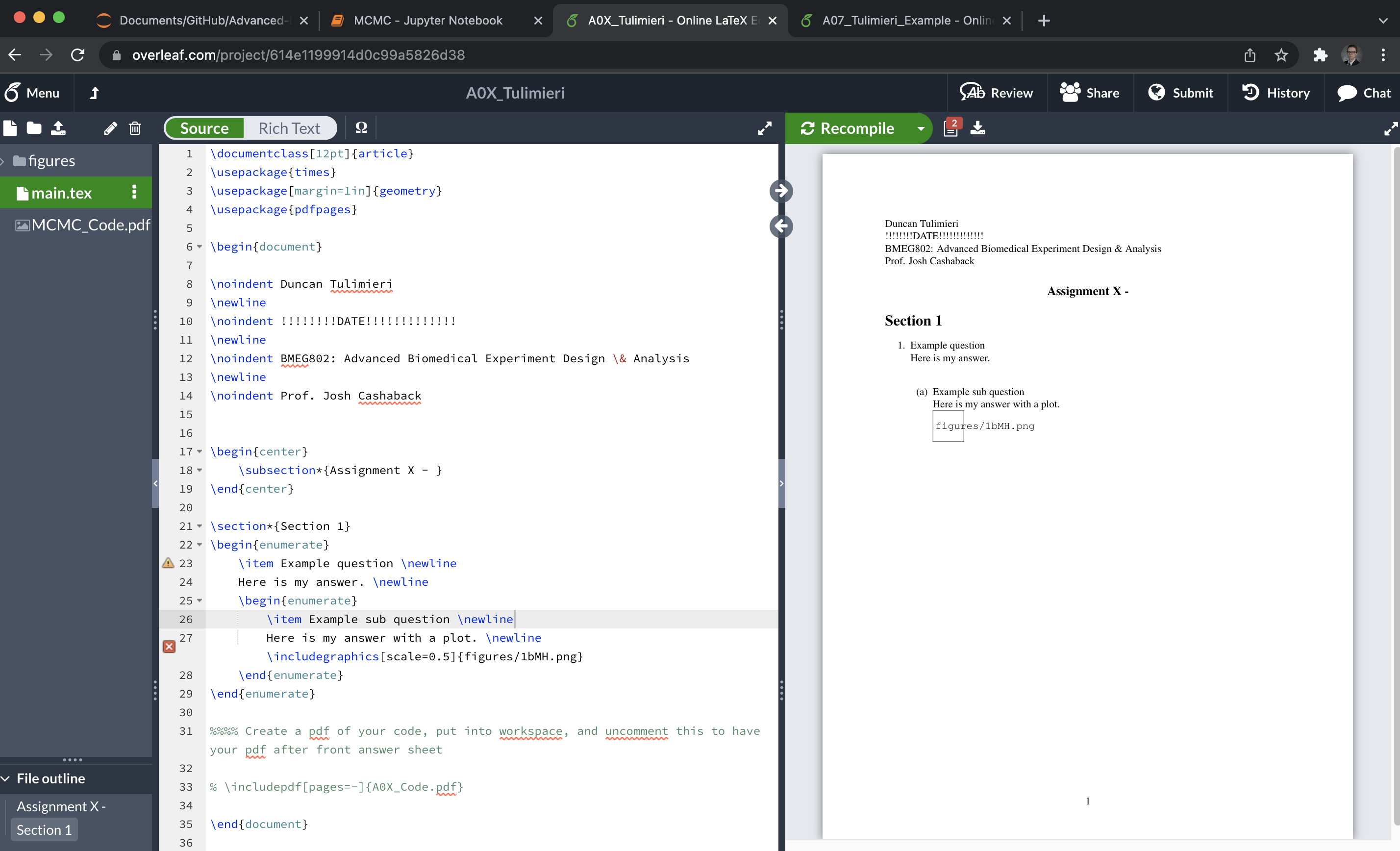
- Compile.
- This is when you will see the figures start to show up in the document preview.
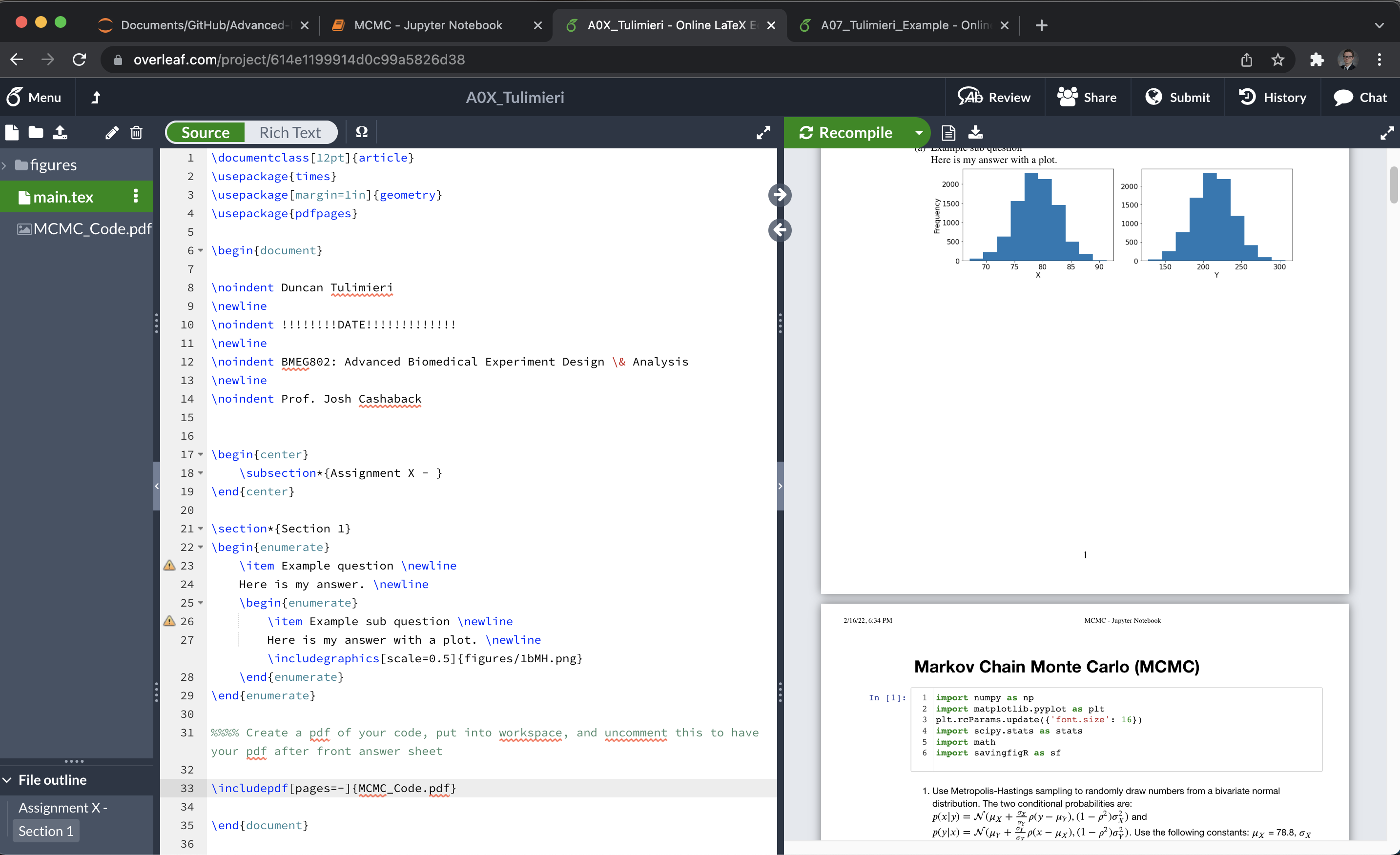
MATLAB
This is all a bit simplier in MATLAB.
- Finalize .mlx code.
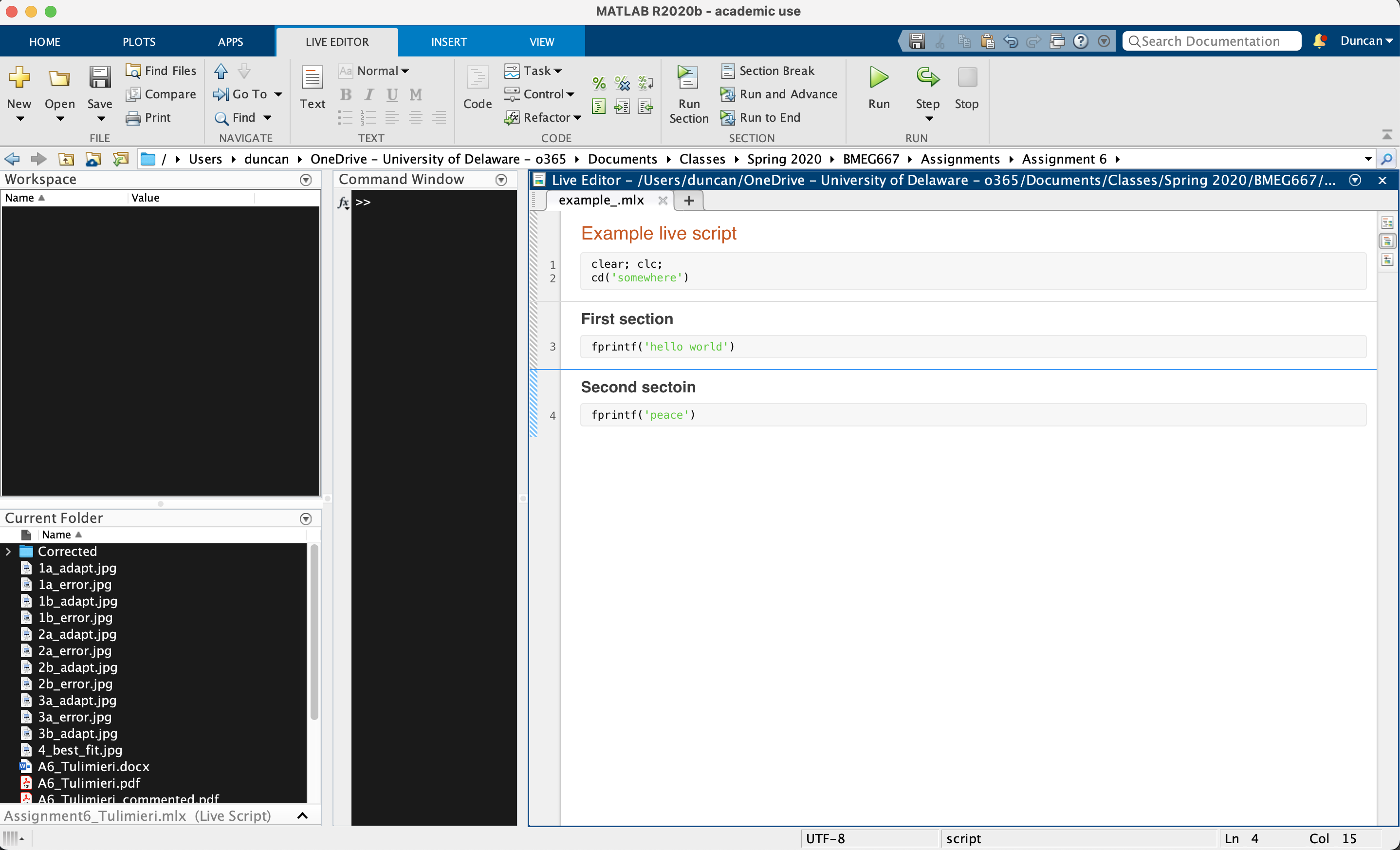
- Save > Export to PDF.
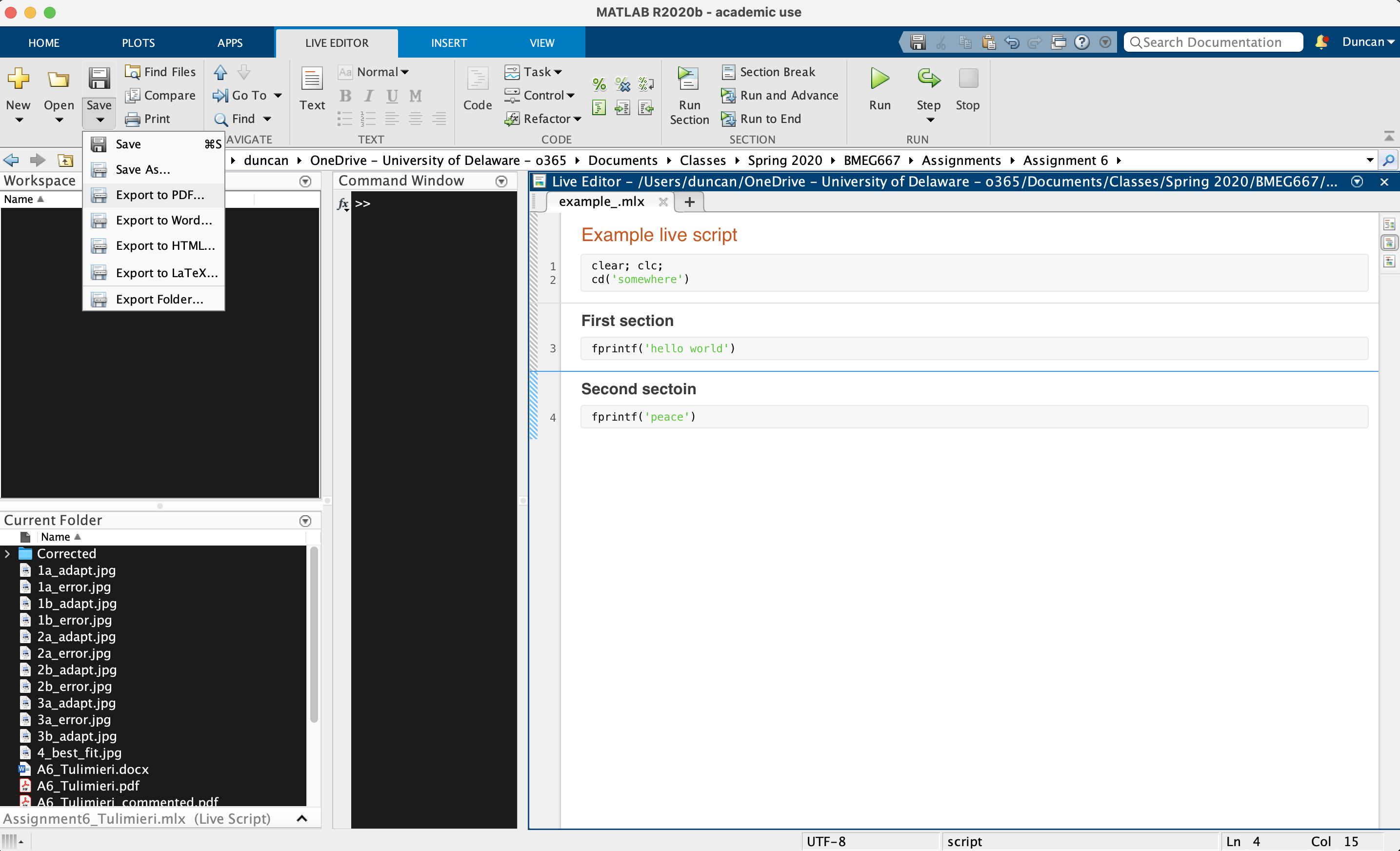
- Open Overleaf and create a new project (e.g. document) (feel free to use this LaTeX outline).
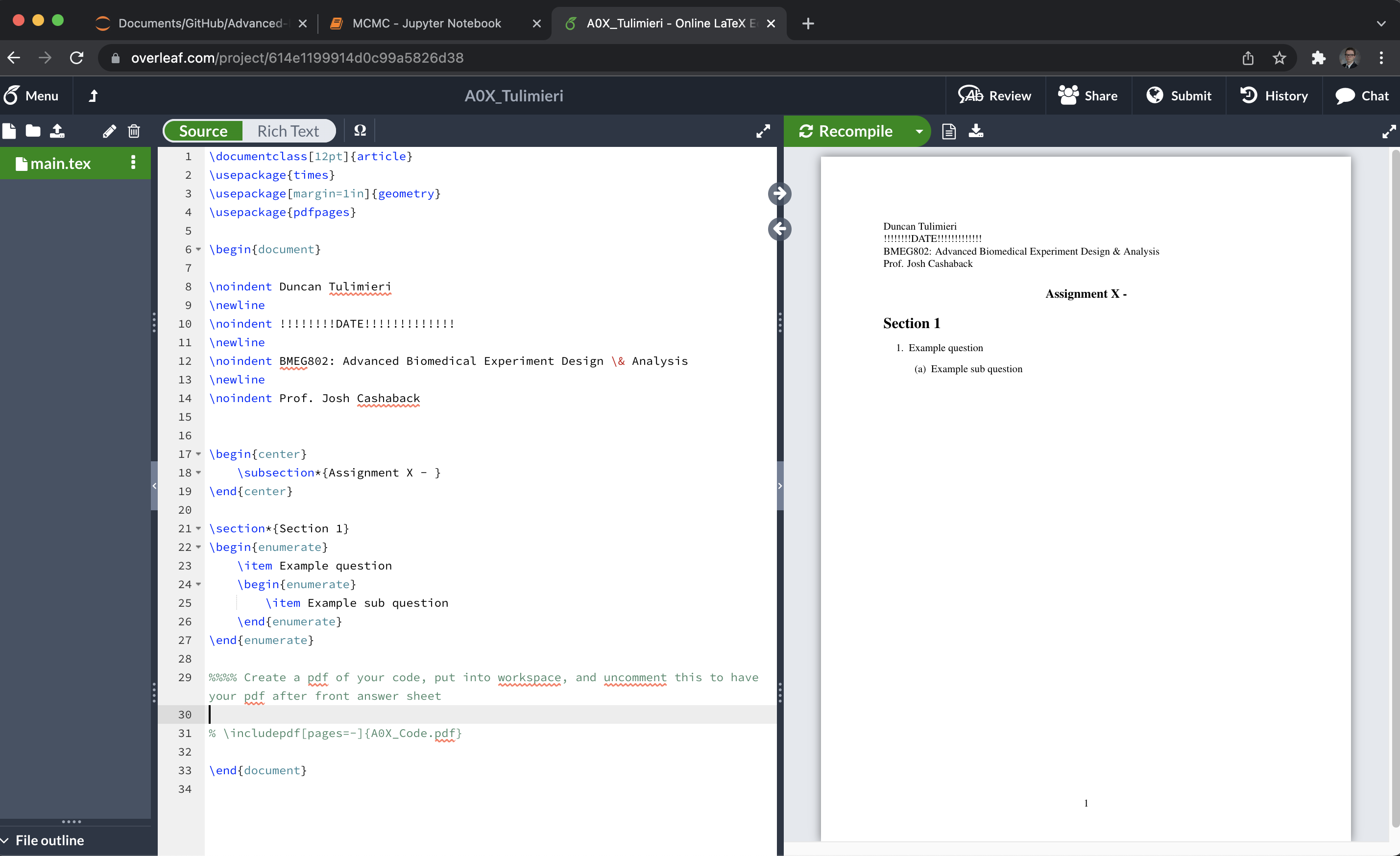
- Add answers and figures via LaTeX code.
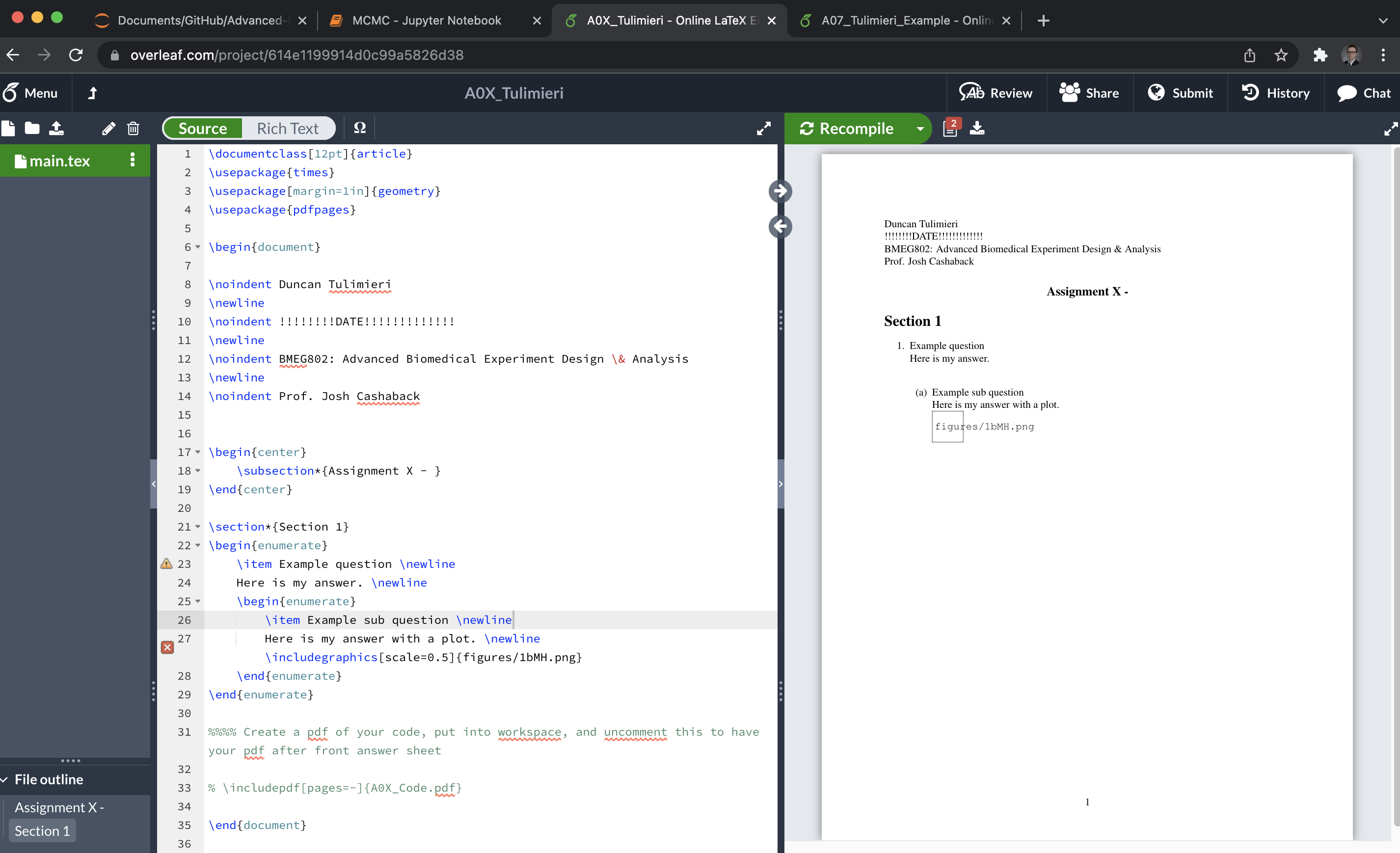
- Upload figures and code PDF.
- I recommend creating a new folder so the project workspace doesn’t get crazy.
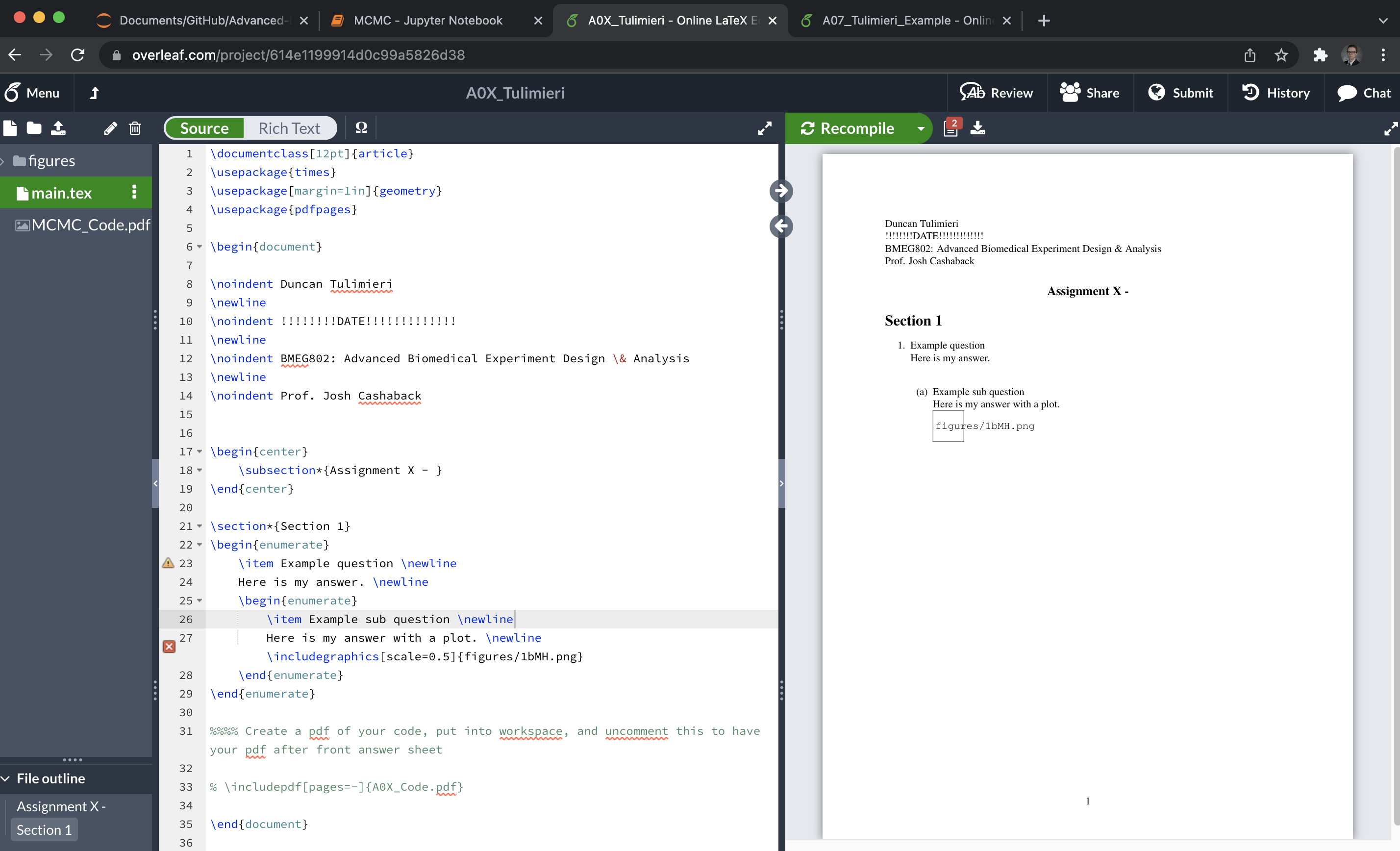
- Compile.