Generate a maze with given parameters. See MazeAlgo_main.mlx for a notebook of given examples.
Syntax
genMaze(num_turns, path_length)
genMaze(num_turns, path_length, Name, Value)
Description
A
genMaze(num_turns, path_length) returns a random maze with specified number of turns and path length in a 10x10 space. example
B
genMaze(num_turns, path_length, Name, Value) returns a random maze with additional options specified by one or more name-value pair arguments. For example, you can change the number of iterations or size of grid. example
Examples
General maze
Generate a general maze
num_turns = 5;
path_length = 10;
genMaze(num_turns, path_length)
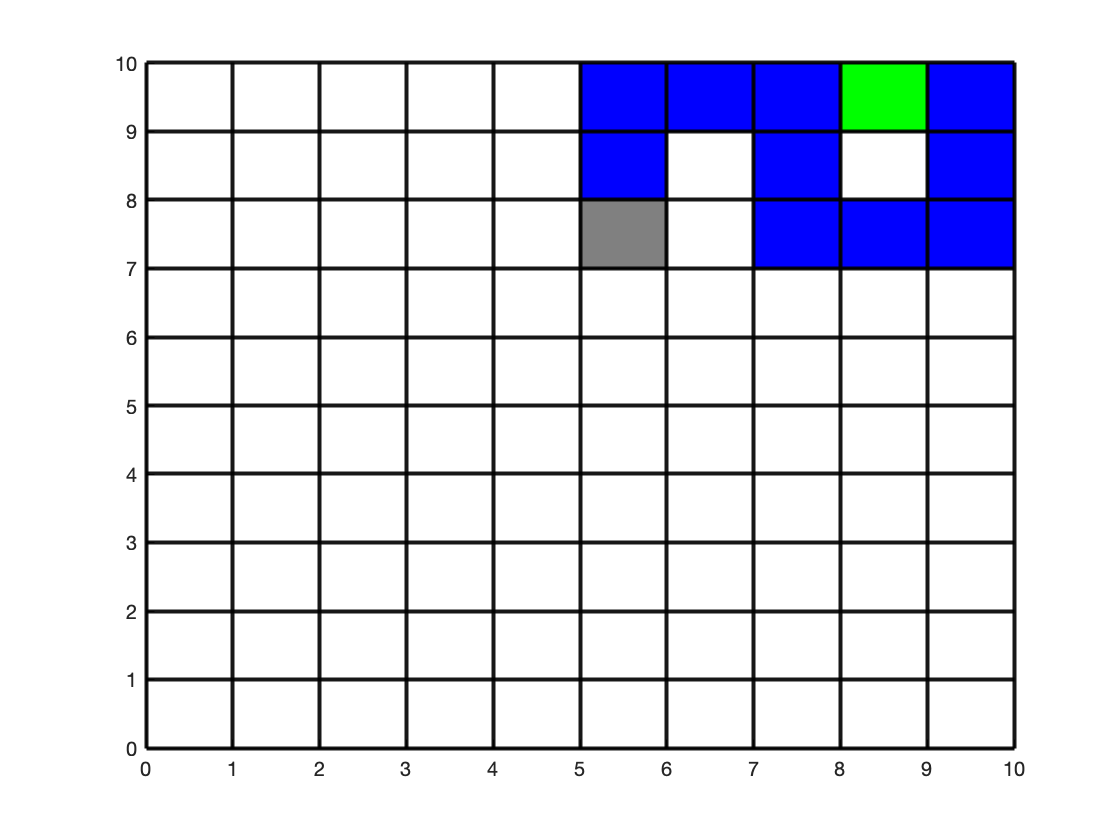
More complicated maze with more iterations
Generate a maze that has only one more length than it does turns,
num_turns = 15;
path_length=16;
genMaze(num_turns, path_length, 'maxIter',1e3)
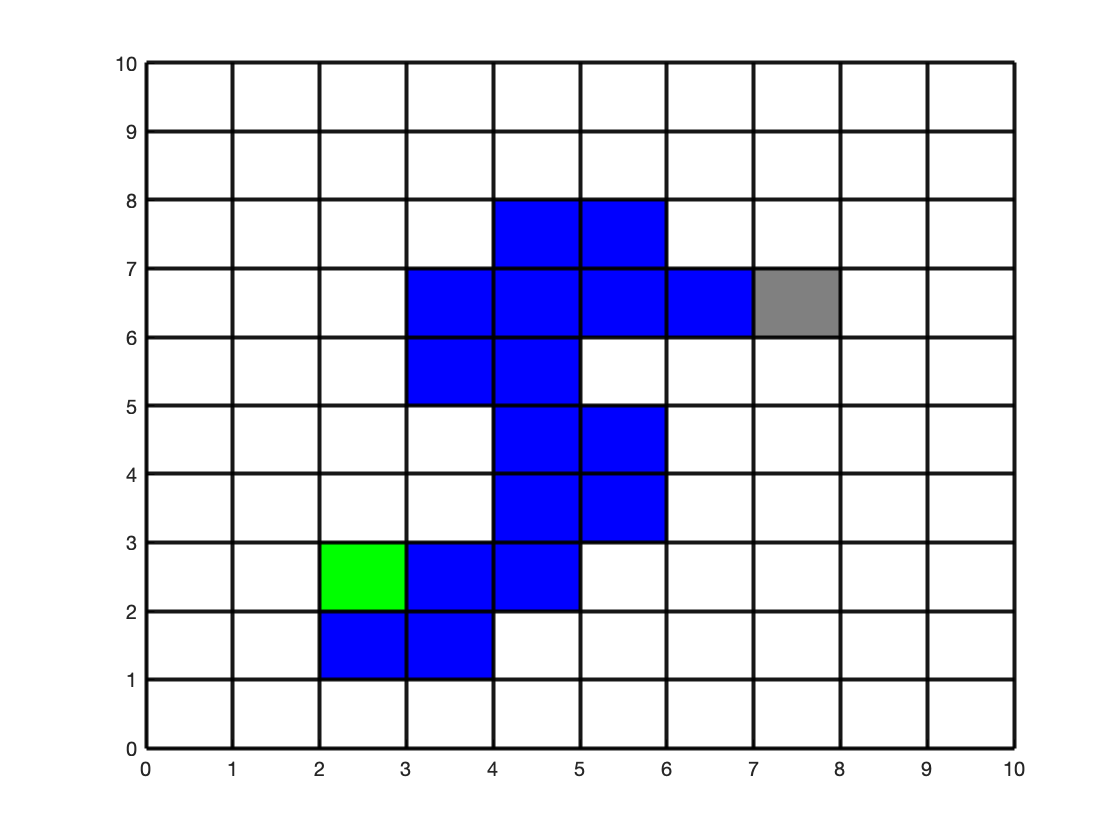
Maze that isn’t a square
Generate a maze that doesn’t have the same size width and height.
num_turns = 5;
path_length=10;
gridX = 15;
genMaze(num_turns, path_length, 'gridX',gridX)
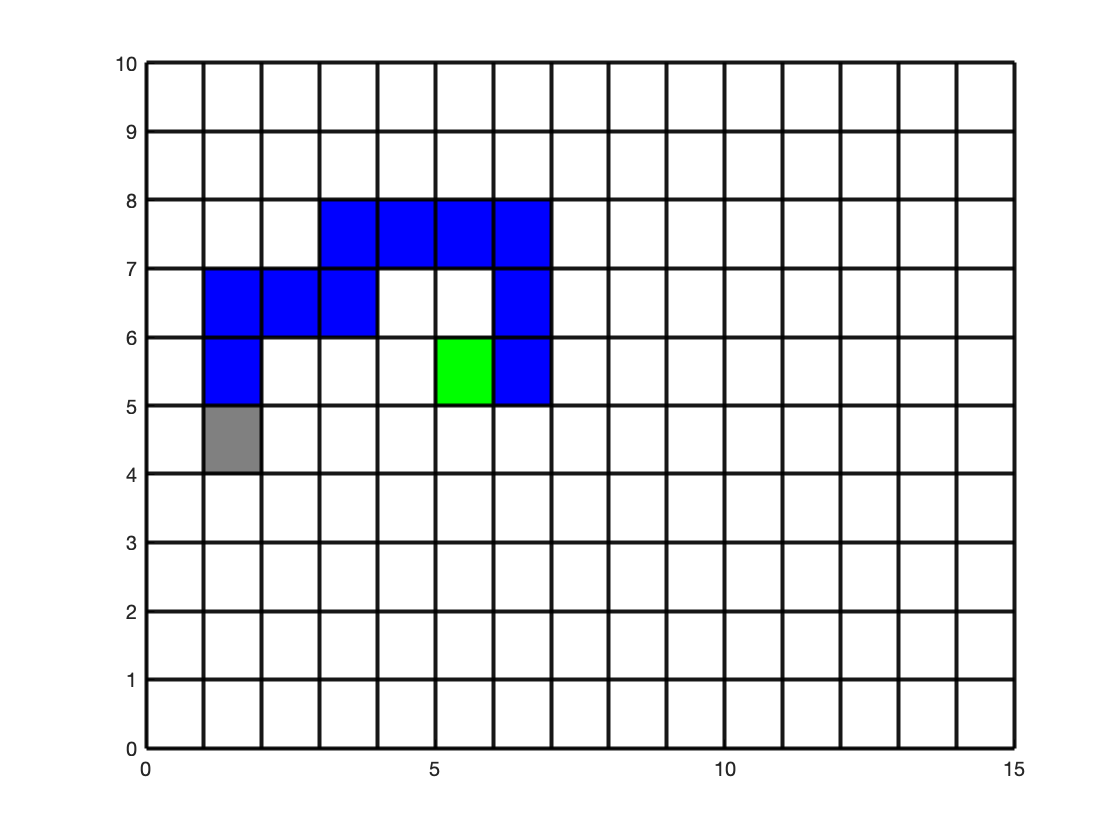
num_turns
Number of turns
Number of non-overlapping turns the maze should have.
Data Types: (double, scalar)
path_length
Length of the path.
The number of the blocks the maze should go across.
Data Types: (double, scalar)
Name-Value Arguments
Specified optional comma-separated pairs of Name,Value arguments. Name is the is the argument name and Value is the corresponding value. Name musta ppear inside single or double quotes. You can specify several name and value pair arguments in any order as Name1,Value1,...,NameN,ValueN.
Example: 'gridX', 15, 'maxIter', 500 specifies a maze with 15 columns and 500 iterations to try to converge.
gridX
Number of blocks on x-dimension.
How many blocks for wide.
Data Types: (double, scalar)
gridY
Number of blocks on y-dimension.
How many blocks tall.
Data Types: (double, scalar)
maxIter
Maximum iterations to test
How many attempts to make a maze with given parameters. This may need to be increased for more complicated mazes.
More About
Tips
I would suggest adding both genMaze.m and functionSignatures.json to a folder that is in your MATLAB path. The genMaze.m contains the function and the functionSignatures.json will you give custom suggestions and code completion for when you call genMaze in a script or notebook.
If you already have a functionSignatures.json file in your folder, just add the pertinent code to the original functionSignatures.json.
Issues and Discussion
Issues and Discussion.
If you don’t know how to use github (or don’t want to), just send me an email.