GUI to easily move inset(s) around a figure. See UsingMoveInset.m for a script of given examples.
Syntax
moveInset(fig)
Description
A
moveInset(fig) allows one to manipulate the location and size of the axes in fig. example
Examples
Example 1
Adjust the location of an inset.
fig = figure();
x=linspace(0,2*pi,1e3);
plot(x,sin(x));
inset = axes('position', [0.5 0.5 0.2 0.2]);
plot(inset, x, cos(x));
moveInset(fig);
*GUI Interact*
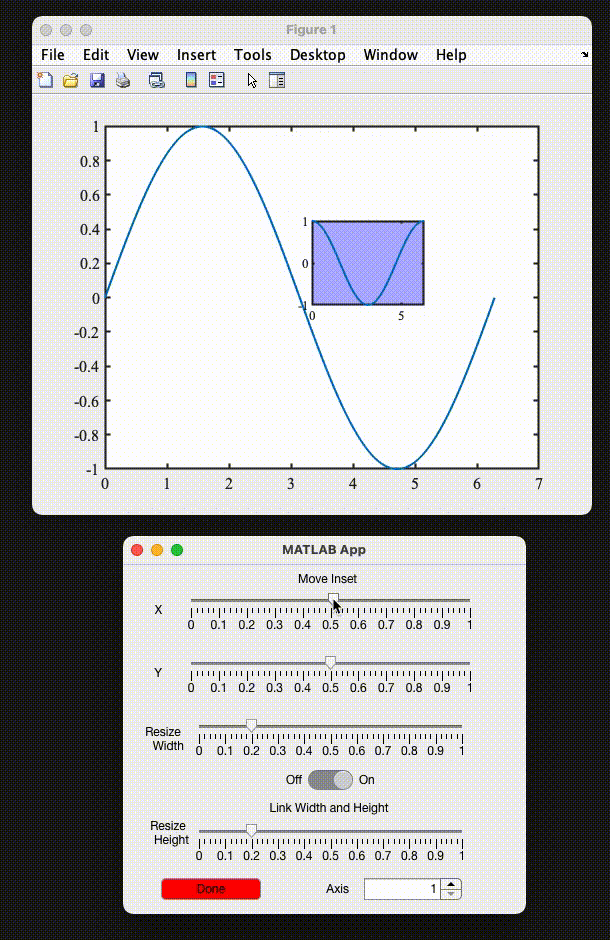
Example 2
Adjust the location of one inset and the size of another.
fig = figure();
x=linspace(0,2*pi,1e3);
plot(x,sin(x));
inset = axes('position', [0.5 0.5 0.2 0.2]);
plot(inset, x, cos(x));
inset = axes('position', [0.2 0.2 0.2 0.2]);
plot(inset, x, tan(x));
moveInset(fig);
*GUI Interact*
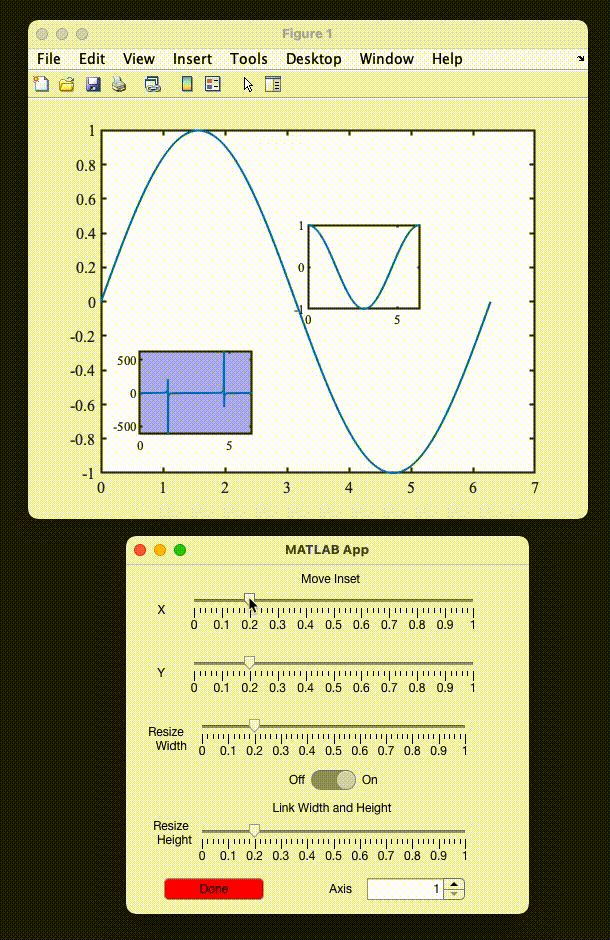
fig
Figure handle.
Figure handle of the figure to have it’s axes location and size manipulated.
Data Types: (figure handle)
More About
Tips
Issues and Discussion
Issues and Discussion.
If you don’t know how to use github (or don’t want to), just send me an email.